How To Overclock an HP Pavilion 8566C
Categories: Overclocking, Tutorials

The HP Pavilion 8566C is a dinosaur. Maybe it's not from the Triassic era, but as one of the first Pentium III CPUs (Katmai core), I think you could easily date it to the Cretaceous period. Clocking in at a woping 500MHz, this beast of a machine was once a top of the line PC, complete with a CD burner and DVD drive, 128MB of PC133 RAM, and the nVidia Riva TNT 8 MB AGP x2 video card. Needless to say, this system kicked some serious ass back in 1999. Fast forward to today however, and this system is laughable, although that dosen't mean that it's completely useless. To that end, I decided to try and overclock one of these babies to see if I could suck a little more life out of it before it hit the junk yard.
The first, and most obvious problem with overclocking the HP Pavilion 8566C was the fact that the motherboard had no frontside bus jumpers or anywhere in the BIOS to change that or the CPU multiplier. Normally the only solution to that is to buy a motherboard that does support overclocking, but with such an old PC you would really be throwing your money away.
Luckily, Wolfram Podien, a German programmer, created a program which allows you to change the front side bus speed using a different technique using the System Management Bus. The program, unfortunately is shareware, and cost $13 to register, which is a bit high, yet still affordable (it should be freeware in my opinion.) The shareware version can be downloaded here.
Now, the hard part of this program is that it requires you to know the PLL vendor and number on your motherboard. Directions for finding the PLL vendor and number are found here on Podien's site. For me, with the Pavilion 8566C, acquiring those numbers meant disassembling the whole case, and spending about 20 minutes trying to decipher the tiny numbers on the chip. The vendor was easy to identify as ICS, but after years of dust and wear the numbers were almost impossible to read, especially since the case prevented me from getting my head close to the motherboard. Finally I made them out as 9248-39.
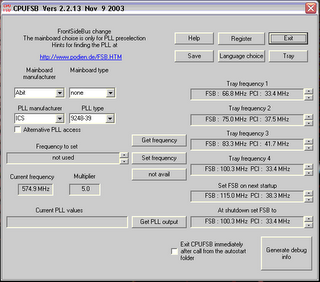
I then started CPUFSB and entered the mainboard manufacturer as Abit, the PLL manufacturer as ICS, and the PLL type as 9248-39 and I was good to go. I stepped the frontside bus speed from 100MHz up slowly. The max I made it to was 124MHz for the frontside bus, which stepped my Katmai P3 from 500MHz upto 620MHz, a 24% increase in speed. Here's the CPUz validation.
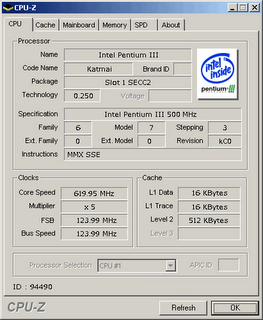
So there you have it, a quick and inexpensive way to get some additional speed for your old computer. CPUFSB works on a bunch of different computers. I would definitely make sure your PLL is supported before you purchase the software. Throw another 256MB of ram in this old Pavilion 8566C and you've got yourself a decent web browsing machine or family computer.

The HP Pavilion 8566C is a dinosaur. Maybe it's not from the Triassic era, but as one of the first Pentium III CPUs (Katmai core), I think you could easily date it to the Cretaceous period. Clocking in at a woping 500MHz, this beast of a machine was once a top of the line PC, complete with a CD burner and DVD drive, 128MB of PC133 RAM, and the nVidia Riva TNT 8 MB AGP x2 video card. Needless to say, this system kicked some serious ass back in 1999. Fast forward to today however, and this system is laughable, although that dosen't mean that it's completely useless. To that end, I decided to try and overclock one of these babies to see if I could suck a little more life out of it before it hit the junk yard.
The first, and most obvious problem with overclocking the HP Pavilion 8566C was the fact that the motherboard had no frontside bus jumpers or anywhere in the BIOS to change that or the CPU multiplier. Normally the only solution to that is to buy a motherboard that does support overclocking, but with such an old PC you would really be throwing your money away.
Luckily, Wolfram Podien, a German programmer, created a program which allows you to change the front side bus speed using a different technique using the System Management Bus. The program, unfortunately is shareware, and cost $13 to register, which is a bit high, yet still affordable (it should be freeware in my opinion.) The shareware version can be downloaded here.
Now, the hard part of this program is that it requires you to know the PLL vendor and number on your motherboard. Directions for finding the PLL vendor and number are found here on Podien's site. For me, with the Pavilion 8566C, acquiring those numbers meant disassembling the whole case, and spending about 20 minutes trying to decipher the tiny numbers on the chip. The vendor was easy to identify as ICS, but after years of dust and wear the numbers were almost impossible to read, especially since the case prevented me from getting my head close to the motherboard. Finally I made them out as 9248-39.
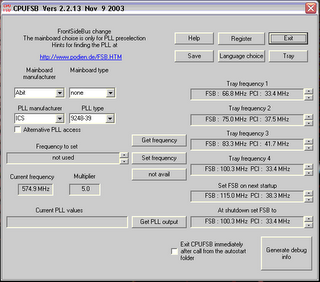
I then started CPUFSB and entered the mainboard manufacturer as Abit, the PLL manufacturer as ICS, and the PLL type as 9248-39 and I was good to go. I stepped the frontside bus speed from 100MHz up slowly. The max I made it to was 124MHz for the frontside bus, which stepped my Katmai P3 from 500MHz upto 620MHz, a 24% increase in speed. Here's the CPUz validation.
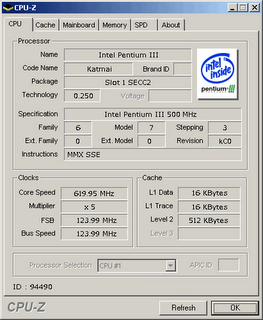
So there you have it, a quick and inexpensive way to get some additional speed for your old computer. CPUFSB works on a bunch of different computers. I would definitely make sure your PLL is supported before you purchase the software. Throw another 256MB of ram in this old Pavilion 8566C and you've got yourself a decent web browsing machine or family computer.



4 Comments:
Thanks for posting this information. I'm hoping it will help me squeeze a few more GHz out of my Core 2 Duo E6300 - 1.86 GHz rig.
Al the Kimchiman
By Kimchiman, at 5:09 PM, November 07, 2009
Kimchiman, at 5:09 PM, November 07, 2009
If you want to look ed hardy clothes and feel sexy, a Christian audigier maternity cocktail ed hardy shoes dress may be the ed hardy outlet fashion choice. There ed hardy Bikini are a variety ed hardy hats of cocktail dresses ed hardy swimsuits available, from a sexy ed hardy clothing black to an eye catching red. You can ed hardy glasses either choose a dramatic wrap-dress ed hardy or a sophisticated jersey dress. There ed hardy iphone cases are a variety of styles, patterns, and designs ed hardy dresses to suit any occasion. If you are looking for a bit more ed hardy Jackets dazzle, consider a comfy waist band mini skirt.
By Unknown, at 5:30 PM, September 03, 2010
Unknown, at 5:30 PM, September 03, 2010
Hey, there's a lot of effective info here!
By tienda erotica fleshlight, at 2:16 AM, December 03, 2011
tienda erotica fleshlight, at 2:16 AM, December 03, 2011
I truly enjoy looking through on this website , it holds fantastic blog posts.
By Motherboard Connector, at 4:41 AM, September 07, 2013
Motherboard Connector, at 4:41 AM, September 07, 2013
Post a Comment
<< Home