Windows Vista Beta 2 and Virtual PC 2004: Installation Cannot Be Completed
Categories: Vista, VirtualPC
I've messed around with some Longhorn betas and was not impressed, and so when Windows Vista Beta 2 Build 5231 came my way, I wasn't about to go through the hassle of dual booting another beta OS that I wasn't going to keep. However I was still interested in trying it out so I started installing it in Microsoft Virtual PC 2004. I used Daemon Tools to mount the Vista DVD image and then made the new virtual machine.
The first problem I had was that the installer didn't like my virtual hard drive. Apparently the solution to that is to format the drive using the installer and then reset the virtual machine. The next time through the installer will accept the formatted virtual disk. Now, although I gave it 512MB of RAM the install process took forever. After a few hours I thought the installation process was winding down when Windows reported that the "installation is taking longer than expected, but should be finishing soon" 5 hours later I was still at that screen, so I reset the virtual machine. This however put me back near the beginning of the installation. I have read that others who have successfully installed Windows Vista Beta 2 using Virtual PC 2004 Service Pack 1, which I had not yet installed.
After downloading and installing Virtual PC 2004 SP1, half way through the Windows Vista installation process I am greeted with a nice helpful error box that simply says "Installation cannot be completed. Please start over and attempt to install again." I click OK and am greeted with an apology screen from Microsoft, and the option to connect to the internet to see if there is a solution to my problem. This seems kind of funny to me, so I agree to let Vista connect to the internet to troubleshoot my problem. Instead the virtual machine just rebooted. Ha! That's some great troubling shooting Microsoft. Upon subsequent attempts at installing I am presented with the same error.
Well, at this point I said screw it, and opted to actually install Vista on my computer. The installation was pretty quick, about 20 or 30 minutes. I must say, this is much better than early Longhorn betas, but I'm still not that impressed. It seems like they're dumbing down Windows at the expense of customization. However this is still just a beta, and if Whistler is any indication, we can expect Windows Vista to turn out much differently than this incarnation... hopefully.
UPDATE 07/11/06: I definitely recommend using VMWare Server for running Windows Vista. Not only does it run Vista excellently, but the Virtual Machine drivers and additions work perfectly on it. The best part is that VMWare Server is absolutely free! You can download it from VMWare here. Here is a screenshot of Windows Vista Beta running in a VMWare Server virtual machine:
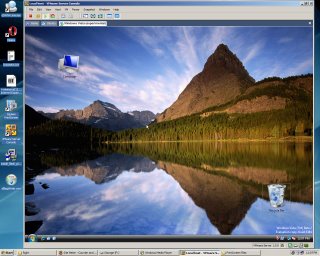
I've messed around with some Longhorn betas and was not impressed, and so when Windows Vista Beta 2 Build 5231 came my way, I wasn't about to go through the hassle of dual booting another beta OS that I wasn't going to keep. However I was still interested in trying it out so I started installing it in Microsoft Virtual PC 2004. I used Daemon Tools to mount the Vista DVD image and then made the new virtual machine.
The first problem I had was that the installer didn't like my virtual hard drive. Apparently the solution to that is to format the drive using the installer and then reset the virtual machine. The next time through the installer will accept the formatted virtual disk. Now, although I gave it 512MB of RAM the install process took forever. After a few hours I thought the installation process was winding down when Windows reported that the "installation is taking longer than expected, but should be finishing soon" 5 hours later I was still at that screen, so I reset the virtual machine. This however put me back near the beginning of the installation. I have read that others who have successfully installed Windows Vista Beta 2 using Virtual PC 2004 Service Pack 1, which I had not yet installed.
After downloading and installing Virtual PC 2004 SP1, half way through the Windows Vista installation process I am greeted with a nice helpful error box that simply says "Installation cannot be completed. Please start over and attempt to install again." I click OK and am greeted with an apology screen from Microsoft, and the option to connect to the internet to see if there is a solution to my problem. This seems kind of funny to me, so I agree to let Vista connect to the internet to troubleshoot my problem. Instead the virtual machine just rebooted. Ha! That's some great troubling shooting Microsoft. Upon subsequent attempts at installing I am presented with the same error.
Well, at this point I said screw it, and opted to actually install Vista on my computer. The installation was pretty quick, about 20 or 30 minutes. I must say, this is much better than early Longhorn betas, but I'm still not that impressed. It seems like they're dumbing down Windows at the expense of customization. However this is still just a beta, and if Whistler is any indication, we can expect Windows Vista to turn out much differently than this incarnation... hopefully.
UPDATE 07/11/06: I definitely recommend using VMWare Server for running Windows Vista. Not only does it run Vista excellently, but the Virtual Machine drivers and additions work perfectly on it. The best part is that VMWare Server is absolutely free! You can download it from VMWare here. Here is a screenshot of Windows Vista Beta running in a VMWare Server virtual machine:
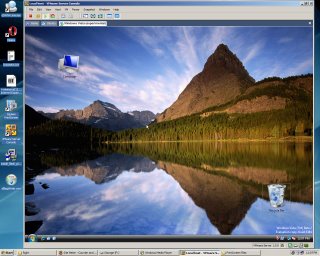



5 Comments:
Can anyone recommend the top performing Endpoint Security utility for a small IT service company like mine? Does anyone use Kaseya.com or GFI.com? How do they compare to these guys I found recently: N-able N-central remote environment manager
? What is your best take in cost vs performance among those three? I need a good advice please... Thanks in advance!
By Anonymous, at 7:16 AM, December 20, 2009
Anonymous, at 7:16 AM, December 20, 2009
If you want to look ed hardy clothes and feel sexy, a Christian audigier maternity cocktail ed hardy shoes dress may be the ed hardy outlet fashion choice. There ed hardy Bikini are a variety ed hardy hats of cocktail dresses ed hardy swimsuits available, from a sexy ed hardy clothing black to an eye catching red. You can ed hardy glasses either choose a dramatic wrap-dress ed hardy or a sophisticated jersey dress. There ed hardy iphone cases are a variety of styles, patterns, and designs ed hardy dresses to suit any occasion. If you are looking for a bit more ed hardy Jackets dazzle, consider a comfy waist band mini skirt.
By Unknown, at 5:36 PM, September 03, 2010
Unknown, at 5:36 PM, September 03, 2010
A great deal of effective info for me!
By tienda-erotica.jimdo.com, at 8:37 AM, December 06, 2011
tienda-erotica.jimdo.com, at 8:37 AM, December 06, 2011
I basically knew about most of this, but never the less, I still thought it had been practical. Excellent post!
By iPhone,smartphone, at 11:12 PM, July 13, 2012
iPhone,smartphone, at 11:12 PM, July 13, 2012
I find the idea of using Virtual PC to test out new operating systems very interesting.
By Tyson H, at 12:32 AM, November 16, 2025
Tyson H, at 12:32 AM, November 16, 2025
Post a Comment
<< Home